Virtual events enable you to reach a wider audience, save on event costs, and deliver an experience your attendees won't find anywhere else. But despite the rapid shift to virtual events thanks to COVID-19, not every company has a strategy in place to pull them off, and it can be difficult to know where to start.
If you're new to virtual events, don't sweat it. This virtual events guide will give you some tips that will help your next virtual event go off without a hitch.
1. Choose a Topic and Format that Suits Your Audience's Needs
Like any other event, a virtual event should have a clear topic and a well-defined format.
The topic should be related to your industry and the needs of your customers. For example, a marketing software provider may host a virtual conference on the future of marketing and Big Data.
Ask yourself which subjects your audience is interested in and what types of content they typically respond to. What can you provide them with that will make them better off after they leave your event? Try to define some key takeaways that your audience should gain by attending your event.
Virtual event formats usually follow the same formats of standard events. Successful examples of virtual events include virtual meetings, online tradeshows, webinar presentations, and even keynote speaking events. If your attendees are already used to a certain type of format, look for ways to migrate that format into your virtual event.
2. Use the Right Virtual Events Platform
You should also consider your audience’s technology needs. Technical issues can ruin the event experience, and no one should require any special equipment just to attend your virtual event.
Naturally, the best virtual events platforms can be accessed with any device. Anyone should be able to attend your virtual event with a smartphone, a tablet, or a laptop computer. You can't anticipate how or from where each guest will attend, so your event needs to be mobile-friendly.
You can host a virtual event with simple online meeting software. Most meeting software works just fine on mobile devices. But sticking with standard meeting software could mean missing an opportunity to deliver a better experience for your guests.
Most comprehensive virtual events platforms aren't just mobile-friendly, but they also include features that can make your virtual event more engaging. With the right platform, you can add chat, quizzes, surveys, Q&A modules, gamification, holographic images, interactive virtual assets, and more.
3. Find a Way to Wow Your Attendees
Your virtual event needs to make an impression. That means moving beyond the ordinary to “wow” your attendees.
One of the easiest ways to impress your guests is to incorporate innovative technology into your virtual event.
Using augmented reality (AR), you can create an online environment for your attendees to explore and move around in. The right platform can even support interactive online environments that come to life on your guest’s computers or smartphones.
4. Interact and Engage with Your Attendees
Simply setting up a virtual environment won’t be enough to impress your guests. They’ve come to learn, engage, and network.
Start by interacting with your guests before the event starts. This can help break the tension and ensure attendees that they’re in the right place.
There are a variety of ways to do this. Depending on the size of your event, you may just need to create a Slack channel or a video chat room where people can speak with each other. You could also encourage your guests to interact on Twitter, use virtual breakout rooms to discuss specific topics, and engage in "Ask Me Anything" (AMA) sessions.
Be sure to recognize and acknowledge your guests during the event. Call them out by name if you can and encourage them to participate in discussions and activities.
5. Test & Troubleshoot Your Tech Setup Beforehand
Nothing can sideline a virtual event like technical problems. Virtual events have a lot of moving parts, and there’s always the possibility that something will go wrong.
Run a test of your event technology before you start. If possible, do a complete dry run of your entire event to ensure there aren’t any mishaps. Test microphones, video cameras, and other devices that will support your event.
6. Promote Your Event
If you’re struggling with how to promote a virtual event, take some pages out of the traditional event playbook.
Use memorable branding and promote your event over multiple digital marketing channels. Create a website or landing page for your event and support it with email campaigns, social media marketing, paid advertisements, and partnerships.
Use automated emails to confirm attendance and send reminders. You can even send teaser emails to get attendees excited about your virtual event.
Finally, promote your event on the day it occurs. Who knows? You may encourage someone to attend at the last minute.
Take Your Event to the Next Level with Augmented Reality
You don’t have to settle for a stale virtual event. By following these tips, you’ll be ready to impress your guests and provide them with a valuable, engaging experience.
But don’t neglect the “wow” factor. Incorporating NexTech AR Solutions into your event can transform it from a standard video conference into a memorable virtual experience.
Message us now to start planning your next AR-enabled event.